Create an efficient Gig in Fiverr
In Fiverr, you have to create a gig to start selling as a freelancer. Gig defines as a showcase of the services you sell in the Fiverr. It includes all the details that a buyer wants to know before ordering your service.
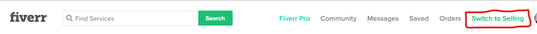
Switch to Seller Mode. Click on your profile picture and then Profile, where you see a plus sign with the text ‘Create A New Gig’ as shown in the figure.
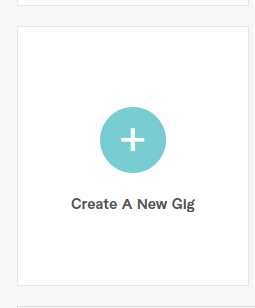
You will start creating your gig after clicking on the plus sign. There are six steps for creating a gig. I am going to tell you every step with the explanation. Those six steps are Overview, Pricing, Description & FAQ, Requirements, Gallery, and Publish.

The First Step is an Overview of the Gig. You have to write gig title, category, and subcategory, and search tag. ‘I will’ is compulsory for all Gig titles. Gig Title must be at least 15 characters and at most 80 characters. For Example, if you create a Gig on Whiteboard Animation and choose the title as ‘I will design eye catching Whiteboard Animation for you’ then, you have to skip ‘I will’ and write ‘eye catching Whiteboard Animation for you’ in the text area. Choose a category and subcategory according to your niche. For Whiteboard Animation, you have to choose ‘Video and Animation’ and ‘Whiteboard and Animated Explainers’ from the dropdown menu. According to your niche, choose the file format in which you deliver the project and other information. Write a maximum of 5 search tags for your gig. Click on Save and Continue button.
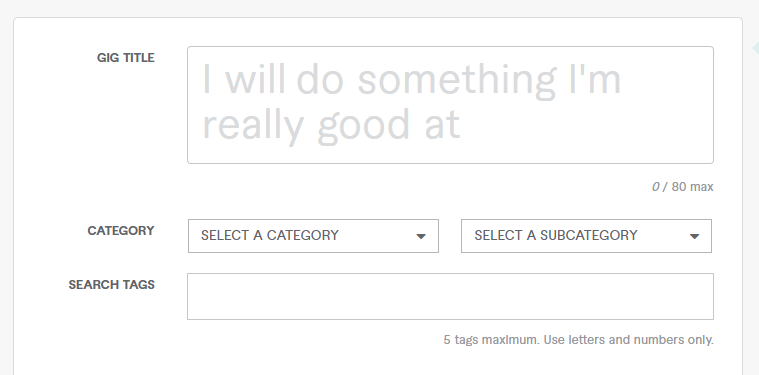
The second step is Pricing. Fiverr offers three packages: basic, standard, and premium. You have to choose rates according to your skill and write what you offer at that rate? You can also increase your revenue by offering Gig Extra like if someone wants fast delivery then he has to pay extra according to your rates, and many more. You can also add a gig extra.
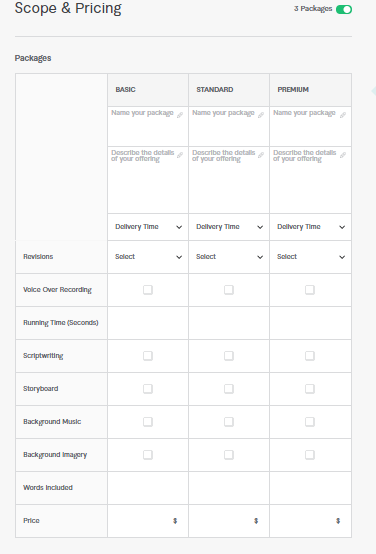
The next step is Description and FAQ; you have to tell me about the details of the service that you provide. The description is at least 120 characters long and at most 1200 characters. Highlight the sentences and words. Also, use bullets to show your points. Try to tell all the important details about your service. Also, add the questions and answers that usually a buyer asks about your gig or services.
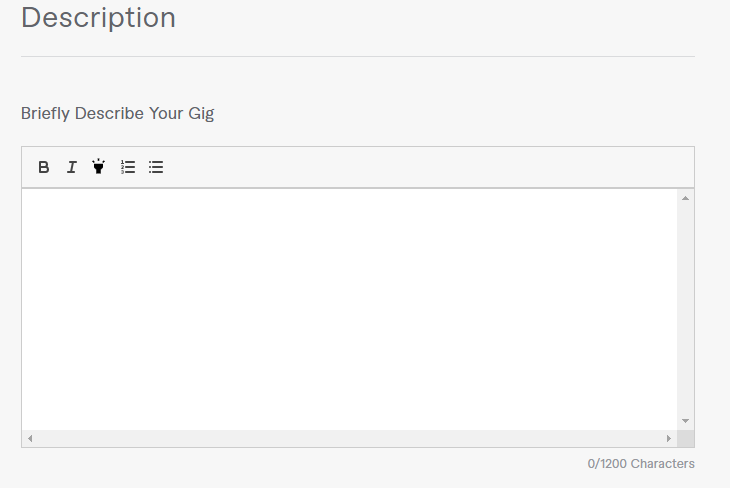
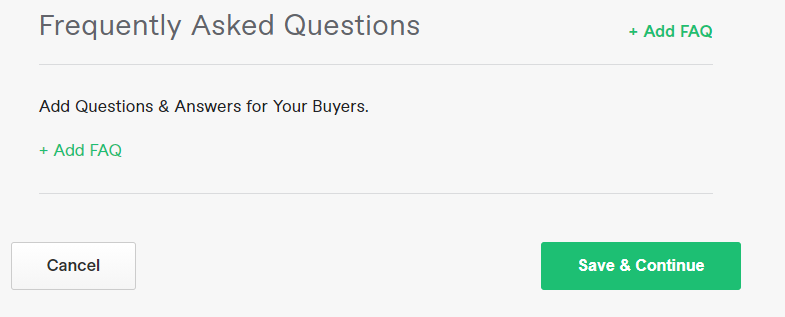
When a buyer wants to order your gig, then what information is required to start the order. All these details are written in the Requirements step.
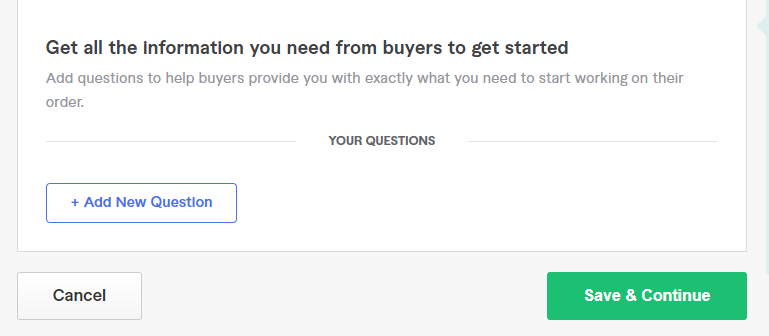
Add the best images and videos in your gig Gallery that represents your gig/service to attract a buyer. Do not use fake images/videos/ audio. Show your original work. You can add up to 3 images and a video, and a pdf file. Audio and pdf file is optional.
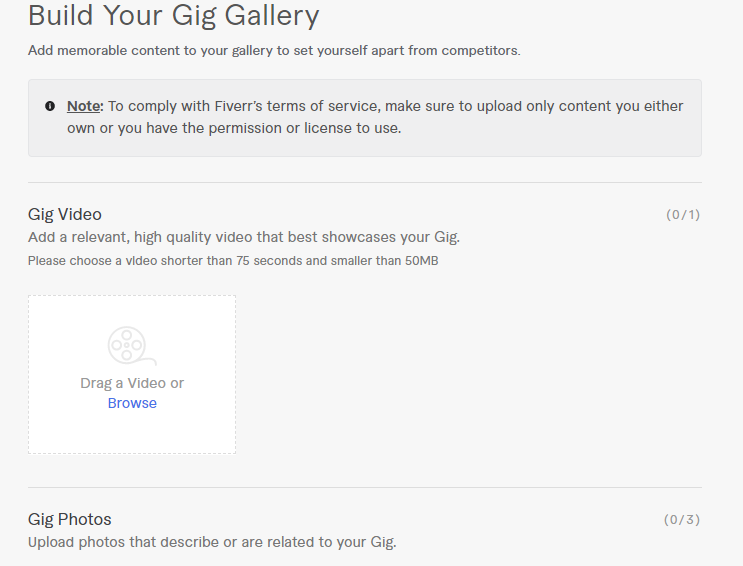
The last step is to publish the gig on the website. To publish the gig, click on the publish Gig button.
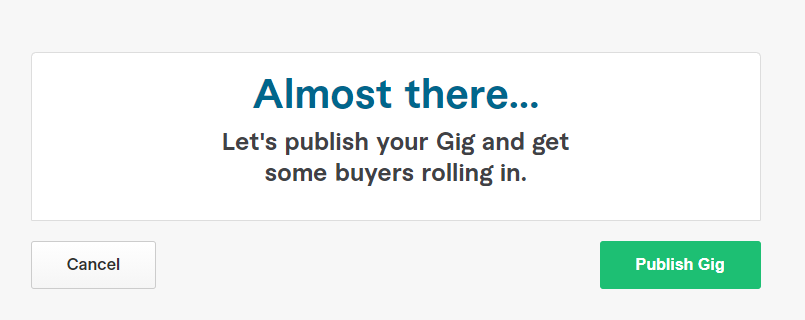
Keep your gig updated, and if you are getting not enough views and impressions even after few days, try to change tags, title and primary image.
Posted: 13 Dec 2020

Visit for more
() () ()

Hussnain
Helpful
()
()
(1225 days, 19 hours, 24 minutes ago)

HusnainAbbas
Loved it <3 <3 <3
()
()
(1222 days, 21 hours, 23 minutes ago)