How to Post?
If you want to post your articles or Blogs on Post4Everyone, here is the method HOW?
If you are logged in and you are an author on our website, you will see an "Add Post" button on the top left of the website.
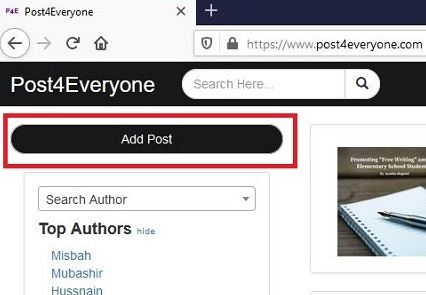
You will see the page which will ask for details of your article, given below
How to fill in the Details?
- Enter Title of Your Post in the "Title" Text Box. Enter a precise Title of your article.
NOTE: The length of the title should "not be more than 60 characters."
- Enter Comma-separated Tags (Tags are keywords that describe your article or posts) for your Blog.
- Enter "URL" (Uniform Resource Locator) if you want to. If you don't want to enter the URL then leave it unfilled because it is an Optional field.
- Carefully select the Language and Category of your article.
- Enter the Short Description of your article. It is the description that describes or summarizes your content.
NOTE: The length of the short description should be "more than 400 characters."
- Finally, Enter the Content of your article. Do necessary editing from CK editor. Add images if you want to add. And then Click Proceed.
NOTE: The lengthof Content should be "more than 500 words."
How to Add Images in Content (CK editor)?
Select the place you want to add an image. Then click on "Image Icon" from the CK editor.
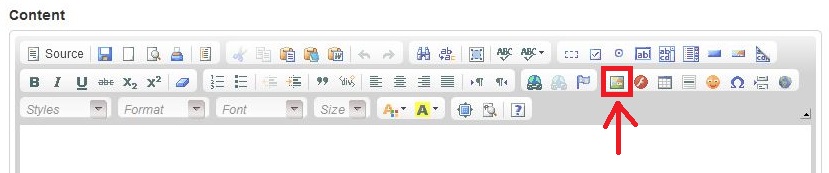
You will see an "Image Properties" window. Navigate to the "Upload" Tab.
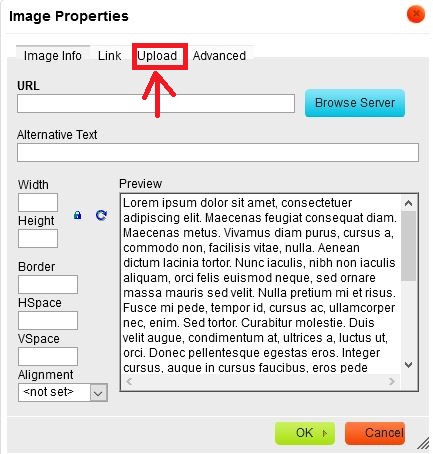
You will see a "Browse" option. Click on it and select the image you want to add to your post and then click on "Send it to the Server".

After that, it will show you a preview of your Image, Click "OK" for confirming your selection.
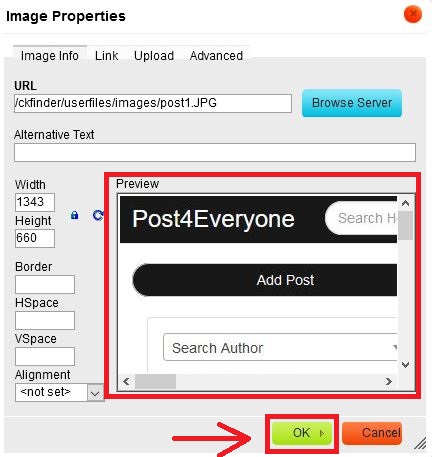
When my Post will appear on Post4Everyone?
Once you posted your article on our website, it will need the approval of Admin or Moderators to appear on the Website. The moderators will review your post, will check the Plagiarism of your Post, and will do editing of your article if needed.
Why my Post/Article got Rejected?
Here we allow unique and plagiarism-free articles only. If your article got rejected, it may be because your posted article already exists on the internet.
Contact Us
If You still have any Query or any Issue reagrding "How to Post?", You are free to Ask Us. You can send us mail at "mail@post4everyone.com" or You can Contact Us.